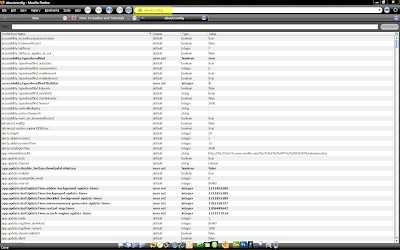
One of the fastest and less well known ways to tweak Firefox is through About:Config, a master list of preferences built right in. Typing "About:Config" (lose the quotes) into the address bar will bring up a lighthearted joke about voiding your firefox warranty by tweaking. Don't panic. As long as everyone's careful, no one gets hurt. So, promise to be careful, and go on.
(I should say at this point that it's probably wise to back up your Firefox preferences and files. If you do all the research ahead of time, you should know what you want and what you can get out of your tweaking - and what would totally screw up your copy of Firefox. So, while it's not strictly necessary, you may want to go ahead and back up. I would suggest the clunky but lovable FEBE).
So, basically About:Config is a long list of variables which collectively function as the preferences that make up your individualized copy of Firefox. There are three types of variables: Integers, Booleans, and Strings. More on this from TweakGuides:
An Integer preference can only take a whole number value; Booleans can only take True (on) or False (off) values; and Strings can consist of any combination of text and numbers. You can change the value of any preference quickly by double-clicking on it: Booleans will toggle from True to False and back; Integers and Strings will open a dialog box which allows you to input a new value. Or you can right-click on a preference and select Modify or Toggle as relevant.This is probably about as specific as we need to get concerning About:Config at this point. You now have the ability to manipulate these variables. Pipelining is a good first effort that may show some quick results (none guaranteed though - depends on your network, processor speed, and type of website you're attempting to access). Darin Fisher of Mozilla offers this explanation of the dynamics of modifying these variables. Essentially, what we're doing is instructing Firefox not to wait for responses from external servers before making all of its requests of a web page. This should in theory decrease the amount of load time significantly.
Whether or not that makes any sense really doesn't matter, though, because you can still attempt to reap the benefits even if you don't understand how or why. Type the following into the About:Config filter bar:
- network.http.pipelining -- double click on it so it = true
- network.http.proxy.pipelining -- set it to = true
- network.http.pipelining.maxrequests -- double click on it and change it from 4 to 100

No comments:
Post a Comment